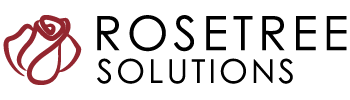Integrating Pardot vs Hubspot Marketing Hub
HubSpot Marketing Hub is a popular solution for marketing automation, but the Salesforce Pardot marketing automation platform maintains key advantages in syncing your marketing efforts with sales efforts driven through Salesforce. Where it may be a workaround to integrate HubSpot Marketing Hub with Salesforce, Sales Cloud and Pardot work in tandem to expedite revenue growth through your marketing and sales funnel.
Here are some of the key differentiators for pursuing an integration of Pardot over HubSpot with Salesforce Sales Cloud:
1. Easier Salesforce Integration
As part of the same ecosystem of products, the connection between Salesforce and Pardot is a straightforward process. With a simple connector setup, default information on leads and contacts, plus relevant information on accounts, opportunities, and users immediately flow between the two data systems. HubSpot, in turn, integrates through a 3rd party package, with more prerequisites for beginning the data flow.
2. Opportunity to use synced users and campaigns
In addition to the data flow between marketing prospects and Salesforce contact records – Pardot also provides easy options to turn the sync users between the two platforms, providing easier management or roles and permissions in your organization. Syncing campaigns are also an option, allowing for reporting on the analytics available from both interfaces. Options like this are not available through a HubSpot integration, instead requiring manual setup.
3. Access to advanced design features through HTML/CSS coding
While Pardot comes with plenty of features to customize content without coding, including responsive email templates and a what-you-see-is-what-you-get editor, but you can it take it a step further with direct access to the HTML and CSS used in what you generate. In Pardot you can switch between the two editor styles seamlessly, within the same email template, making it easy to customize the design on a technical level. In HubSpot, coding for advanced email templates needs to be separately done as a different template.
4. One-to-One Sales Team Email Access
Place a “Send Pardot Email” feature right on to your contact page layout so your sales team can quickly send email templates and content out to who they need to, or allow your Sales team to add prospects right to email lists that may hold relevant content. These features, along with Pardot scoring and grading data visible in Salesforce, phenomenally align sales and marketing initiatives in a way not possible through siloed ecosystems.
5. Pardot in Lightning Interface
The Pardot platform’s integration with Salesforce continues to expand with regular releases, continuing to remove barriers to synced functionality. One of the newest releases included the option for Pardot in Lightning, evolving the Salesforce Pardot app to move the Pardot menu into the actual menu app of Salesforce. This development leads to visual continuity and faster navigation when using the systems in tandem. Advancements like this are slated to keep rolling out in the near future.
6. B2B Marketing Analytics
The Pro version of Pardot gives access to the B2B Marketing Analytics app, providing marketing data insights through Salesforce’s powerful Einstein Analytics tool. This tool provides unprecedented access to visualizations and forecasts, allowing you to see data about how your entire marketing and sales funnel flows through you CRM. The ability to highlight and validate ROI is seamless.
7. Custom Object Access
If your Salesforce implementation is customized to meet your unique business needs, chances are you are utilizing custom objects. Custom objects in Salesforce help your company move beyond the standard sales process, and open up avenues for far reaching digital transformation in your company. Higher tiers of the Pardot licenses give users access to data attached to these objects, allowing organizations to tie email behavior to data from custom objects. Hubspot, on the contrary, provides no easy access to Salesforce custom objects – meaning email communications around a custom project object in Salesforce, for example, would be impossible to coordinate.